
There was a disconnect between the brand guidelines and PowerPoint decks at a growing startup, and we found a way to consistent on-brand presentations. Here’s how.
Why people found it difficult to create on-brand presentations?
PowerPoint decks were the center of attention at a unicorn billion-dollar startup that we had previously worked for. From board meetings to investment rounds, client dealings, and employee training, everything was based on PowerPoint decks.
But there was a problem, a big problem.
The whole organization was rarely following the brand guidelines while designing presentations.
A brand guideline is more about discipline using type settings, images, icons, colors, and data visualization. Brand guidelines are not just for designers, instead, it is meant to be followed by anyone who intends to craft any kind of business document.
Whether it is for a client or not, a content creator must abide by the rules of a brand guideline to stay consistent.
However, people at our organization were doing the exact opposite.
They were using images that were commonly and easily found on Google.
They were also using free and outdated icon libraries.
The usage of the colors was inconsistent, be it for text or data visualization.
Content alignment was never right.
The typeface was mostly set to the system default instead of our brand typeface.
How we created an on-brand PowerPoint template system?
Since we were responsible for making all client-facing decks beautiful, we were fully aware of the seriousness of the situation and the negative impact it could have on our company’s reputation.
Our marketing team was always ready to beautify those ugly decks, but we wanted to educate people and get them familiar with the branding rules so that we won’t have to spend time fixing the same basic issues of the presentation layouts every time we receive them.
To resolve this issue, we sat together and decided to build a master templates pack for the organization that would help even non-designers craft a nice and on-brand presentation.
For that purpose, we had to equip the master deck with everything necessary to design a presentation, all in one place, so people won’t have to rely upon external resources.
We started by categorizing slides into maps, infographics, iconography, graphs, charts, flowcharts, tables, illustrations, wireframes, and client logos. Apart from the master slide layouts, we added some pre-formatted slides so that people could get the maximum out of the pack.
On top of the presentation packs, we had also recorded easy-to-follow training videos to make sure that the pack is used as intended. We helped the department leaders get rid of older versions of the packs and shared a central Dropbox location from where they could get updated packs.
The rise of beautiful on-brand Presentations finally?
The outcome of this whole activity was exceptional. People gradually started to get acquainted with new packs and their practices. And in no time, with the help of all the resources we had provided, the people started to create fully formatted decks on their own, with minimal effort.
Needless to say, that this whole exercise didn’t completely relieve us from our duties of reviewing the decks, but it had massively reduced the workload at our end, as we started receiving decks that were not only formatted correctly but were on-brand and had all the basics of the design intact.
Eventually, the aesthetics and messaging of our presentation decks became so neat that our organization’s clients and partners from all around the world started to appreciate the authenticity and professionalism they brought with it.
If you think your organization is struggling through a similar phase, then we, at ThinSeed can help you create a customized master templates pack in PowerPoint or Keynote that would surely help your organization craft professional and easy-to-use customized decks.
Self-taught, multidisciplinary designer with 17 years of experience in varied mediums of visual design. Currently focusing on presentation, brand identity design, product design & art direction.
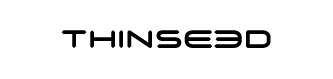

Comments are closed.